Working from home offers numerous benefits, including flexibility, reduced commute time, and a better work-life balance. However, it can also present challenges, such as distractions, isolation, and difficulty separating work from personal life. To maximize productivity and minimize these challenges, consider implementing the following “work from home” hacks:
Boosting Productivity with Home Office Hacks

Working from home has become a staple in our modern working world, offering flexibility and a break from the daily commute. However, maintaining or increasing productivity can sometimes be challenging. Here are essential home office hacks designed to boost your productivity while you work from home.
1. Designate a Dedicated Workspace
Creating a dedicated workspace is crucial when you work from home. It’s not just about having a desk; it’s about establishing an area that mentally prepares you for work mode. This space should be consistently used for work to create a psychological boundary between your work life and personal life.
2. Embrace Natural Light and Greenery
The benefits of natural light and a touch of greenery in your workspace cannot be overstated. Natural light boosts mood and energy, significantly enhancing productivity. Adding plants to your office not only purifies the air but also provides a calming effect, helping you focus better while you work from home.
3. Invest in Ergonomic Furniture
When you work from home, comfort is key, but not at the expense of your posture. Investing in ergonomic furniture, like a supportive chair and a desk at the right height, can prevent physical discomfort and long-term health issues. Ergonomic setups enable you to work longer without discomfort, directly impacting your productivity.
4. Minimize Distractions
At home, distractions are plentiful. From household chores to the temptation of your smartphone, it’s easy to get sidetracked. Identify what typically distracts you and establish strategies to mitigate these interruptions. This might include setting specific work hours, using noise-canceling headphones, or having a clean and clutter-free workspace.
5. Implement Time Management Techniques
Effective time management is vital when you work from home. Techniques like the Pomodoro Technique or time blocking can significantly enhance focus and productivity. These methods encourage you to work with the time you have, rather than against it, providing structured periods for work and breaks.
6. Stay Connected with Colleagues
Working from home can sometimes feel isolating, which can impact your productivity. Staying connected with your colleagues through regular video calls or chat platforms can foster a sense of community and collaboration, keeping you motivated and engaged.
7. Regularly Update Your Workspace
A change in your workspace can lead to a fresh perspective and renewed energy. This could be as simple as reorganizing your desk, updating your office decor, or introducing new productivity tools. A refreshing work environment can invigorate your work from home routine and enhance productivity.
Enhancing my fitness lifestyle: a holistic journey of transformation
Achieving Work-Life Balance While at Home
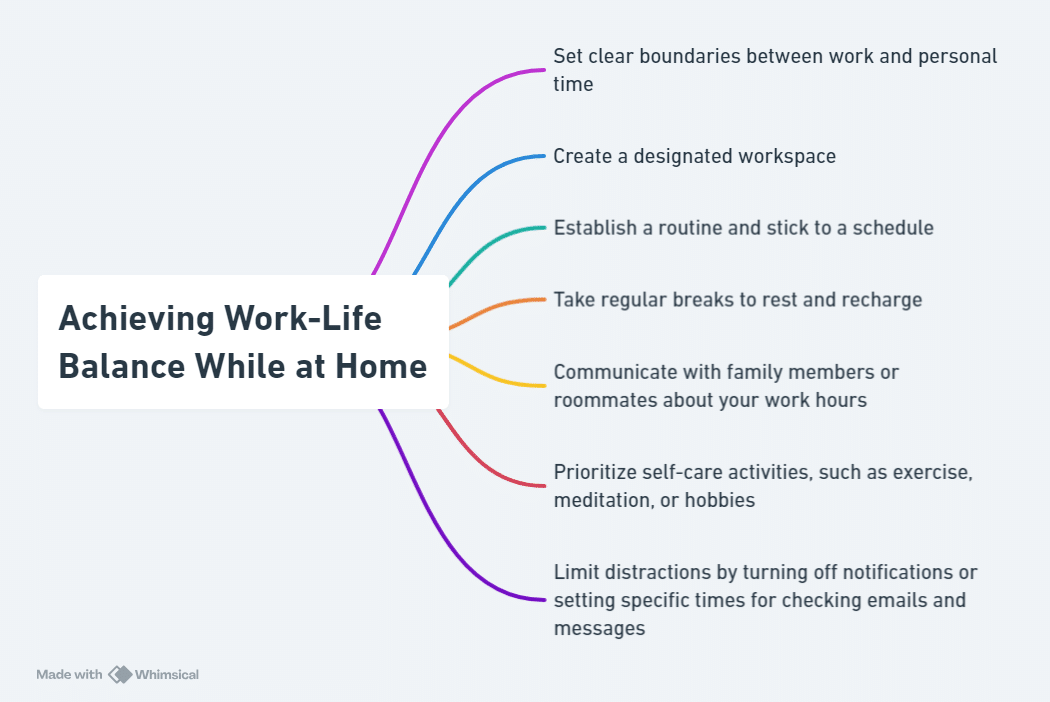
Achieving a healthy work-life balance is a crucial aspect of working from home. With the boundaries between personal and professional life increasingly blurred, it’s essential to establish clear demarcations and routines that help maintain balance. Here’s how you can achieve work-life balance while you work from home.
1. Establish Clear Work Hours
One of the first steps in achieving work-life balance while working from home is to set and adhere to specific work hours. Determine a schedule that aligns with your productivity peaks and stick to it. This routine helps in mentally separating work time from personal time, making it easier to disconnect when the workday ends.
2. Create Physical Boundaries
Designate a specific area in your home exclusively for work. This physical boundary helps in mentally compartmentalizing work and leisure activities. When you step out of this space, it signals to your brain that work time is over, aiding in the transition to personal time.
3. Take Regular Breaks
When you work from home, it’s easy to remain glued to your screen without the natural interruptions that occur in an office setting. However, taking regular breaks is vital for mental and physical well-being. Use breaks to step away from your work area, stretch, or engage in a non-work-related activity, helping you return refreshed and maintain productivity.
4. Prioritize Time for Yourself and your Family
Working from home should not mean always being on call. Prioritize setting aside time for self-care and family activities. Whether it’s pursuing a hobby, exercising, or spending quality time with loved ones, these activities are essential for maintaining a work-life balance and should be non-negotiable in your daily routine.
5. Leverage Technology Wisely
Technology can be a double-edged sword when trying to achieve work-life balance while working from home. Use tech tools to stay organized and enhance productivity during work hours but avoid letting work communications spill into your personal time. Set boundaries around checking emails or taking calls outside of work hours to ensure you’re not always in work mode.
6. Communicate Your Boundaries
Clear communication with colleagues and supervisors about your work hours and availability is crucial when you work from home. Establishing these boundaries ensures that expectations are aligned and helps prevent work demands from encroaching on your personal time.
7. Regularly Assess and Adjust
Work-life balance is not a set-it-and-forget-it aspect of working from home. Regularly assess how well your current routine is supporting your balance and make adjustments as needed. Life changes, and so should your approach to maintaining balance, ensuring that you remain productive and fulfilled in both work and personal life.
My Lifestyle Ayush: 10 Tips for Living a Fulfilling Life
Essential Tech Tools for Remote Work Success

Work from Home has become increasingly prevalent in recent years, and with it comes the need for essential tech tools to ensure productivity and efficiency. Here are some indispensable tools that can empower remote workers:
Communication and Collaboration Tools:
- Video Conferencing Software: Platforms like Zoom, Microsoft Teams, and Google Meet allow remote teams to communicate face-to-face, fostering collaboration and building relationships.
- Instant Messaging Apps: Tools such as Slack and Microsoft Teams enable instant messaging, file sharing, and group discussions, keeping teams connected and responsive.
Productivity and Task Management Tools:
- Project Management Software: Trello, Asana, and Jira provide a centralized platform for task tracking, project planning, and team coordination.
- Time Tracking Apps: Toggl and Harvest help remote workers monitor their time spent on tasks, ensuring accurate billing and efficient work habits.
Security and Privacy Tools:
- Virtual Private Networks (VPNs): VPNs encrypt internet traffic, protecting sensitive data and ensuring secure access to company resources from remote locations.
- Password Managers: Tools like LastPass and 1Password store and manage passwords securely, preventing unauthorized access to accounts.
Other Essential Tools:
- Cloud Storage Services: Dropbox, Google Drive, and OneDrive provide secure and accessible storage for files, enabling remote teams to share and collaborate seamlessly.
- Headsets with Noise Cancellation: High-quality headsets with noise cancellation minimize distractions and improve focus during work from home sessions.
By leveraging these essential tech tools, remote workers can create a productive and efficient work from home environment that fosters collaboration, productivity, and security. setup, enhance collaboration and maintain productivity even when working remotely.
My Medical Lifestyle: learn Personalized Health with Tech
Creating Your Ideal Home Workspace
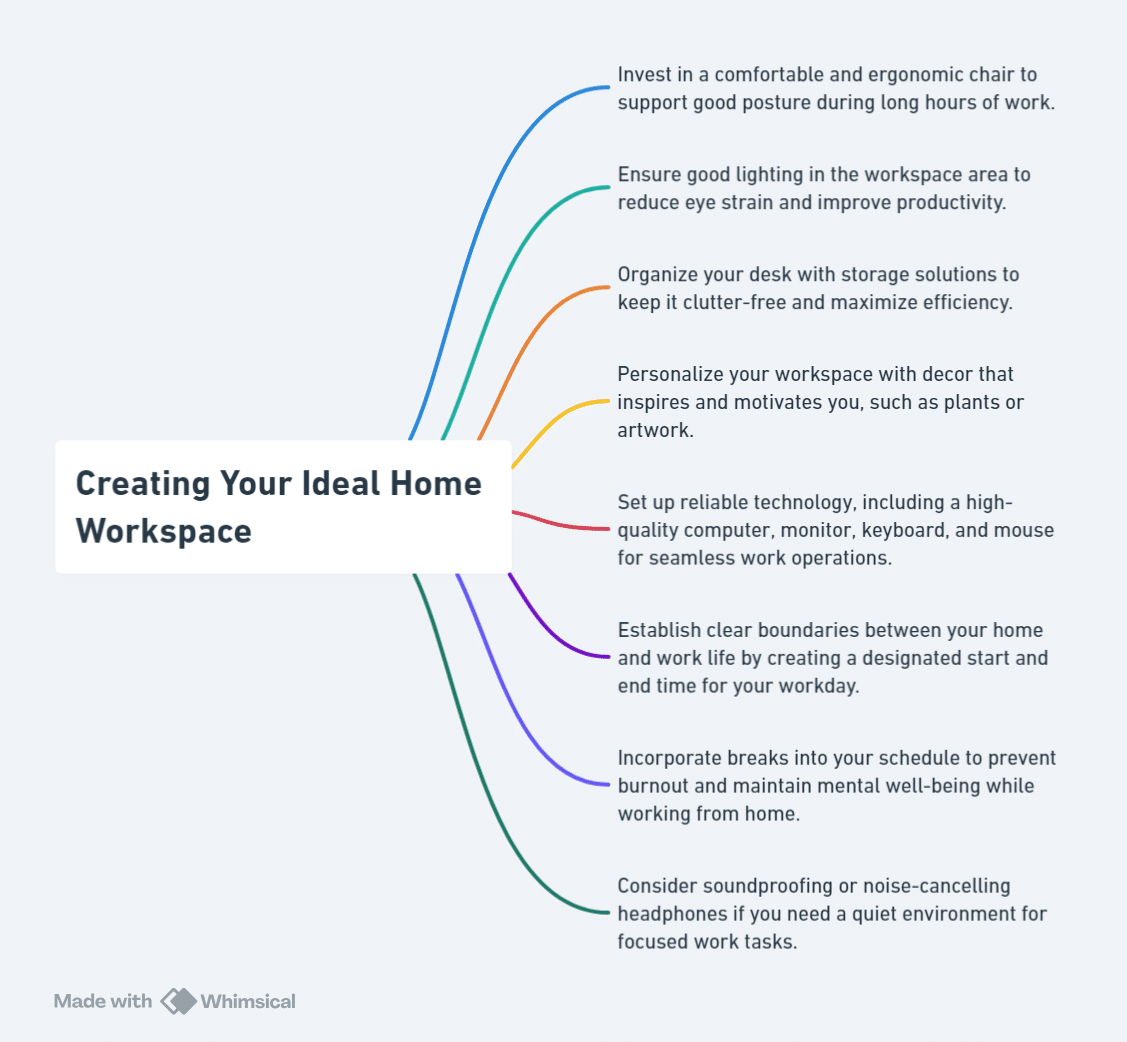
Work from home has become increasingly common, and having a dedicated and comfortable workspace is essential for productivity and well-being. Here are some tips for creating your ideal work from home space:
- Choose a Dedicated Space: Designate a specific area in your home for work, free from distractions and clutter. This will help you mentally separate work from personal time.
- Ergonomic Setup: Invest in an ergonomic chair and desk to ensure proper posture and minimize physical discomfort during extended work from home sessions.
- Natural Light: Position your workspace near a window to take advantage of natural light, which can boost mood and productivity.
- Personalize Your Space: Add personal touches to your workspace, such as plants, artwork, or photos, to create a comfortable and inspiring environment.
- Minimize Distractions: Identify potential distractions in your workspace and take steps to minimize them. This could include using noise-canceling headphones or creating a separate work area away from high-traffic zones.
- Declutter and Organize: Keep your workspace tidy and organized to reduce stress and improve focus. Use storage solutions to keep frequently used items within reach and minimize clutter.
- Consider Your Technology Needs: Ensure your workspace has adequate power outlets, internet connectivity, and any necessary equipment, such as a printer or scanner.
By following these tips, you can create a dedicated and comfortable work from home space that supports your productivity, well-being, and overall work from home experience. an ideal work from home workspace that supports your productivity, well-being, and work-life balance.
My Healthy Lifestyle Blog: 10 Benefits of Living
Conclusion on work from home

